I am running several WordPress websites and I run them on several different hosters, now in the past months I migrated some of them to Microsoft Azure using the Azure Web Apps. In this post you can see how you can migrate a smiple WordPress blog to Microsoft Azure.
First you have to have a Microsoft Azure account and login to the Microsoft Azure Portal. You can now create a new website from gallery, where you can choose WordPress as an option.
You can than start configuring the WordPress website and set it up to use a new database and where it should be located.
After you created the website, you can go on the link of the website and configure your wordpress site.
To be able to upload themes and plugins you have to enable FTP for you account. In you can do this by changing the deployment credentials.
Now what you can to migrate your existing blog to your new Microsoft Azure blog, you can export your WordPress blog and import in in the new WordPress blog running on Windows Azure. In my case I hit a issue with a PHP default setting which was maxupload limited to 2MB, and my WordPress blog export file was bigger than 2MB. Now you can simply change the PHP setting by using a .user.ini..
Tags: Azure, blog, Cloud, Microsoft, Microsoft Azure, Migrate, Website, Wep App, Windows Azure, Wordpress Last modified: January 7, 2019

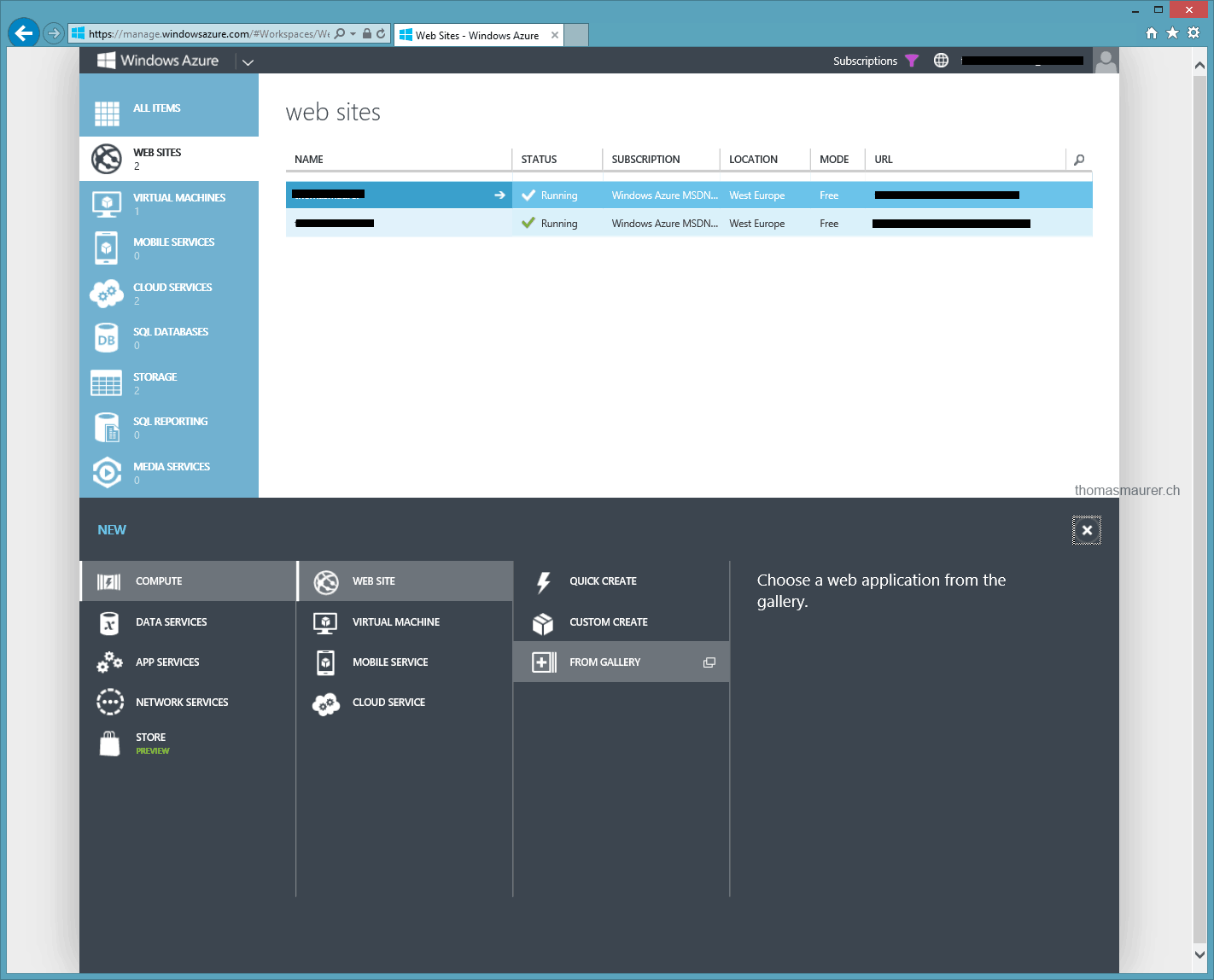
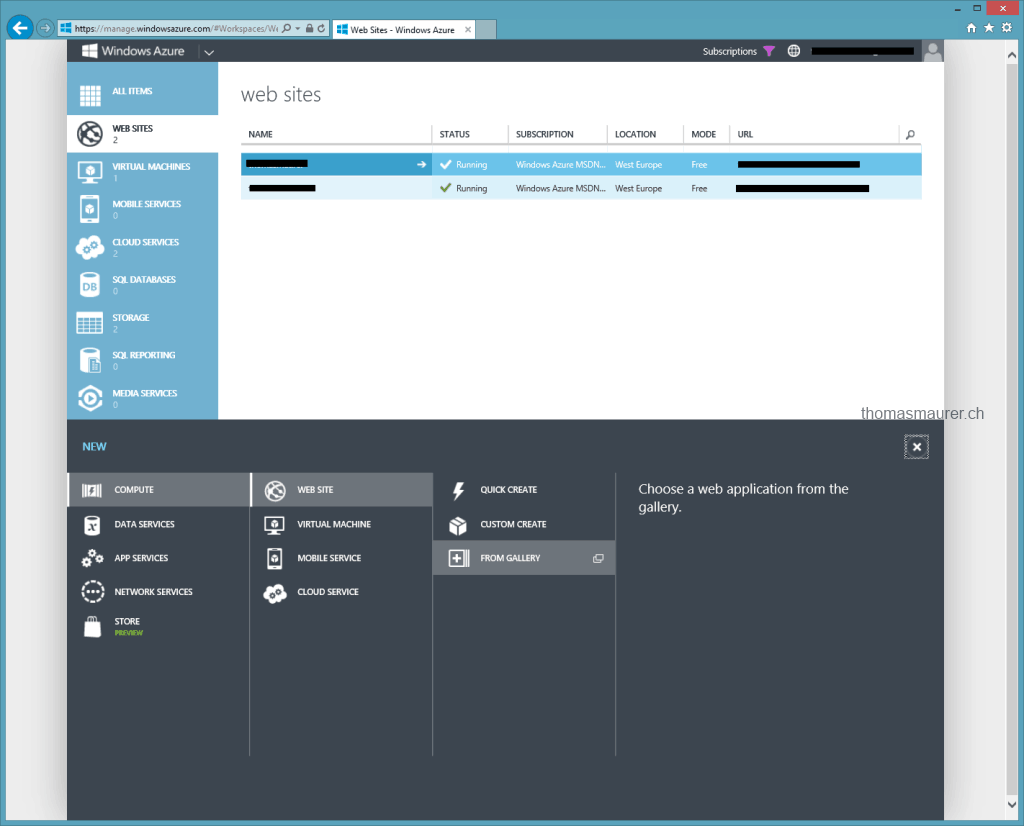
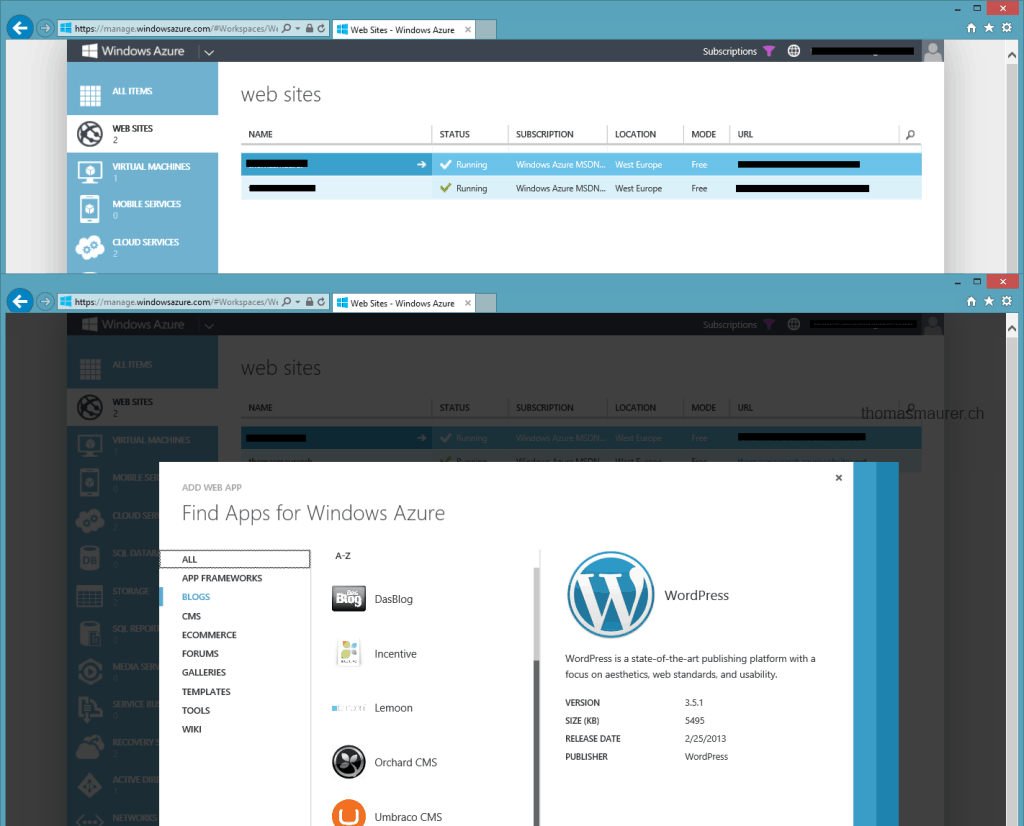
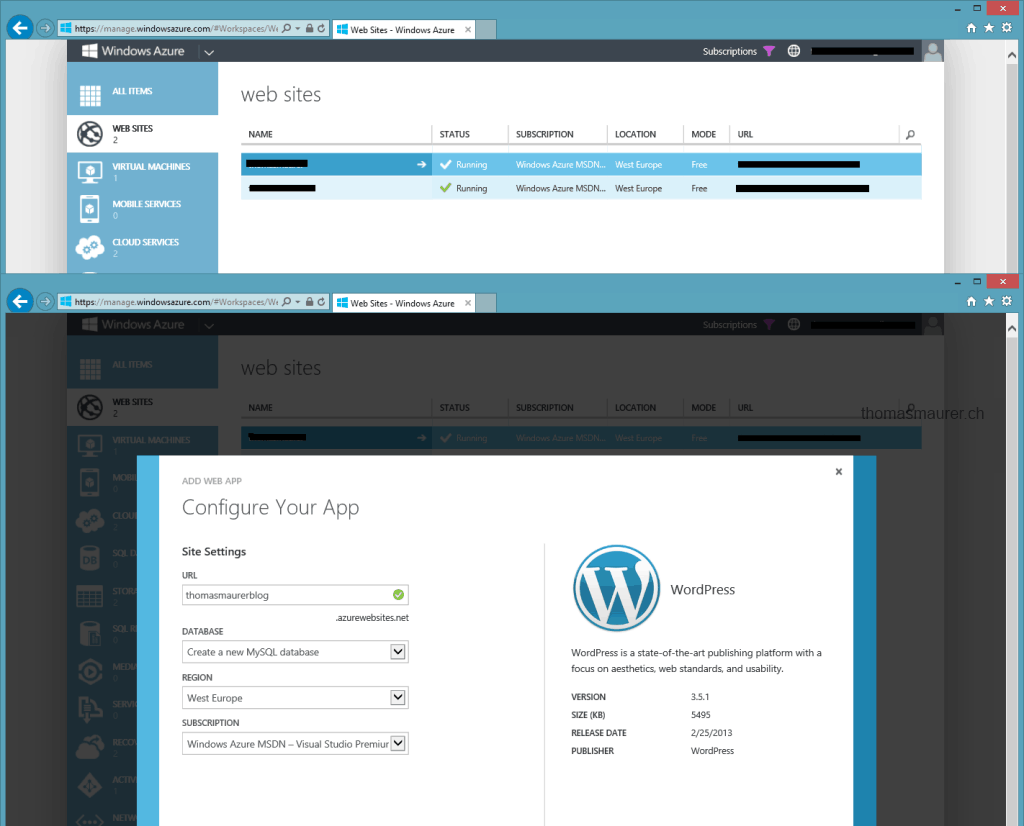
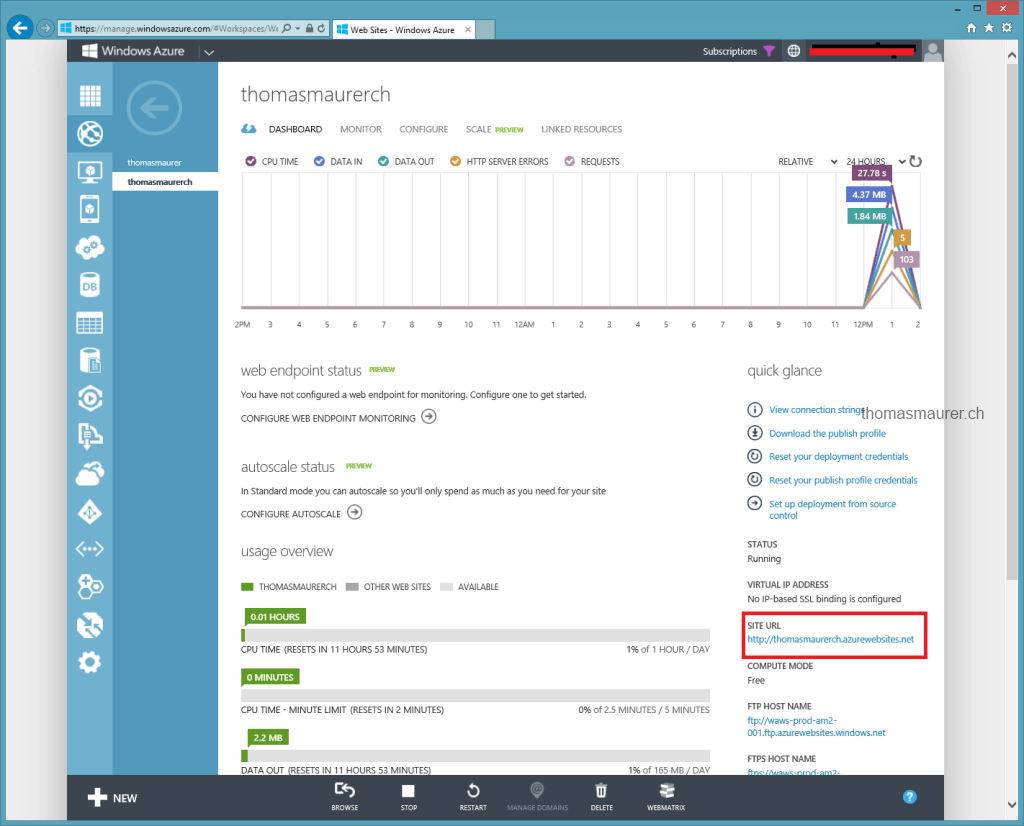
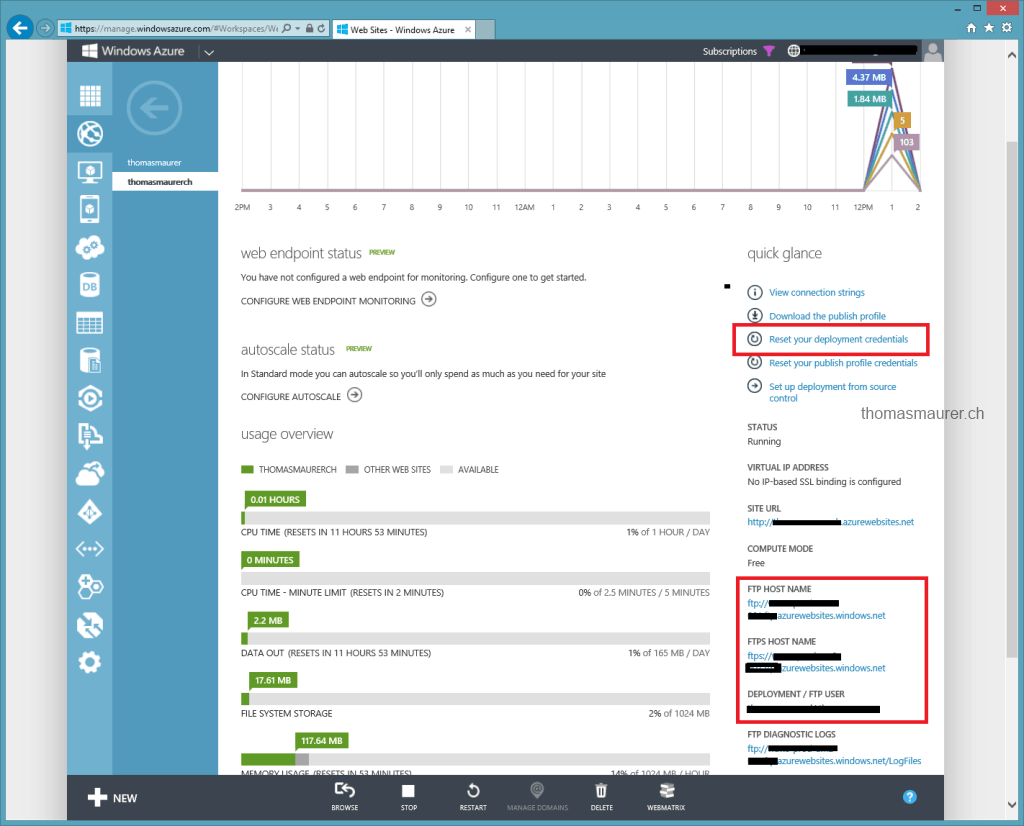
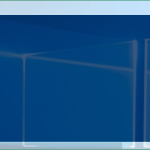

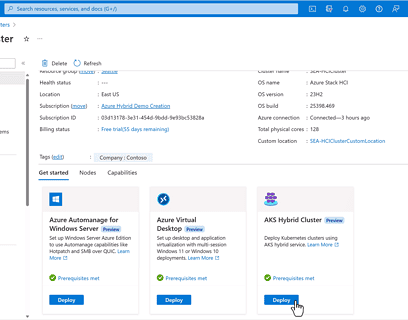







Thanks for the detailed writeup. To solve the issues, one can either migrate the existing blog to cloud or start a fresh blog in google blog spot.
Great Post!
I got perfect step by step information & code which is really used for migrate wordpress blog into Azure.
Thanks for sharing!
Could I ask about the costs of hosting WordPress via Azure? i.e. Shared hosting via GoDaddy, you’re looking around USD150 for three years. I would love to move to Azure, but cannot find any ball park costing.
It is a little bit about how much traffic your blog has and what infrastructure do you need :) But I can say that 150 a year is not a very high price :)