Sometimes you need a fast way to rename a lot of file. With Powershell this is pretty easy. You list all files in the directory and you can use this object with a foreach loop.
This script basically changes the extension from .JPEG to .jpg:
$files = Get-Content foreach ($file in $files) { $newFileName=$file.name.replace(".JPEG",".jpg") Rename-Item $file $newFileName }

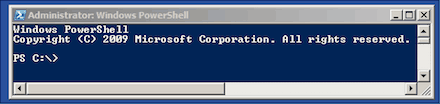
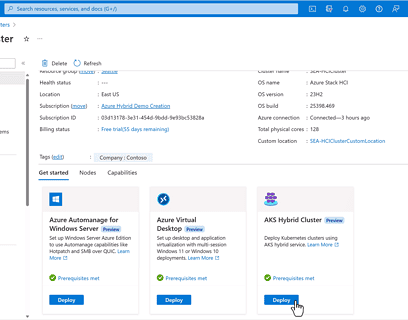







How to find and replace a name DBRMPK in an entire list of folders with DBRMPK , sub folders with name DBRMPK, file names with DBRMPK and file contents? DBRMPK to be replaced with RBRMPK.
rename files not mean rename extensions…
Correct, that is why you can just simply edit my example. :)