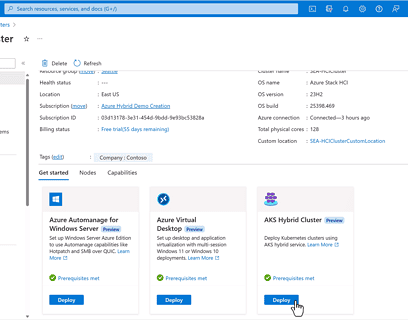On Microsoft Windows Server 2003 there is no GUI to configure IPv6. So this article should show you how to configure IPv6 on a Windows Server 2003.
- Install the IPv6 Protocol in the Network Adapter Properties or Control Panel
- Open the console
- Type “netsh” this is a command line program to configure network adapters
- Here are some demo configurations
int ipv6
reset
add dns interface=”<Interface Name>” address=<IPv6 primary DNS IP Address>
add dns interface=”<Interface Name>” address=<IPv6 secondary DNS IP Address>
add route prefix=::/0 interface=”<Interface Name>” metric=0 nexthop=<IPv6 Gateway IP Address>
add address interface=”<Interface Name>” address=<IPv6 IP Address>
int ipv6
reset
add dns interface=”Local Area Connection” address=fec0:0:0:0:ffff::1
add dns interface=”Local Area Connection” address=fec0:0:0:0:ffff::2
add route prefix=::/0 interface=”Local Area Connection”metric=0 nexthop=fe80::1
add address interface=”Local Area Connection” address=fe80::2
Tags: add address, add dns, add route, configure, configure IPv6, install, int ipv6, IPv6, IPv6 Windows Server 2003, Microsoft, Microsoft Windows Server 2003, netsh, reset, Windows, Windows Server, Windows Server 2003, Windows Server 2003 IPv6 Last modified: January 7, 2019int ipv6
reset
add dns “Local Area Connection” fec0:0:0:0:ffff::1
add dns “Local Area Connection” fec0:0:0:0:ffff::2
add route ::/0 “Local Area Connection” fe80::1
add address”Local Area Connection” fe80::2